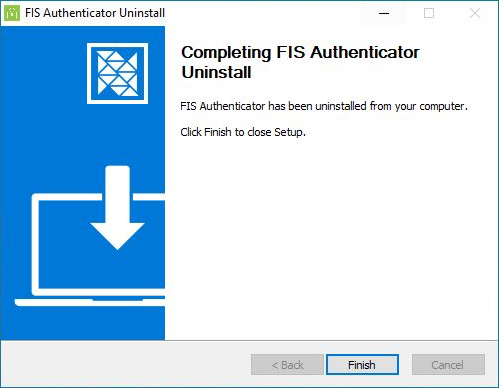FIS Authenticator
Uninstall Desktop App (Typical User)
Step 1: Open "File Explorer". Navigate to the "Control Panel" > "Programs" > "Programs and Features" > "Uninstall or Change a Program".
Step 2: Locate and right click on "FIS Authenticator" and click "Uninstall" from the menu.

Step 3: Follow the steps on the uninstall wizard. First click "Next". The installation will take a few moments to complete. Click "Finish" when the process is marked as "Complete".