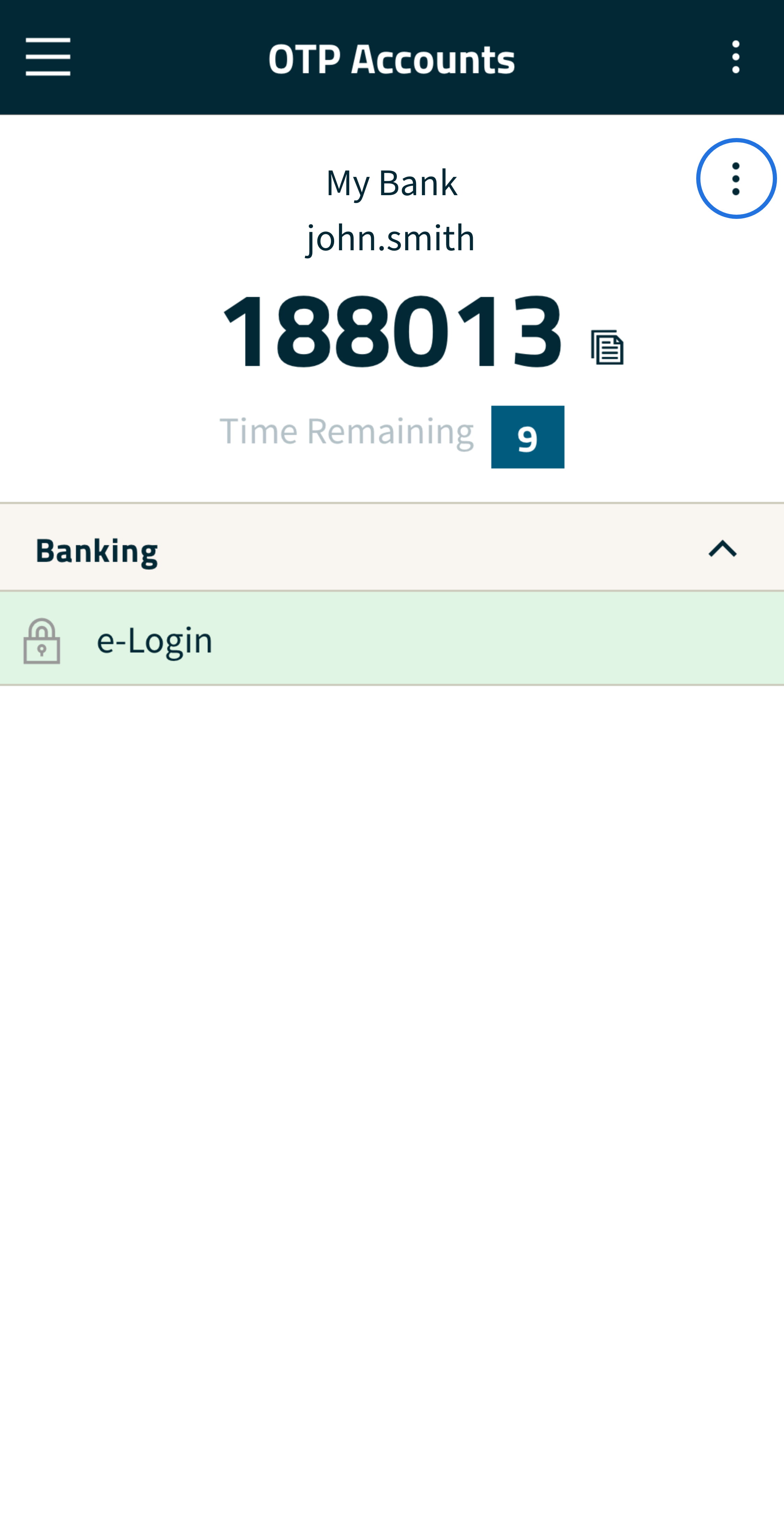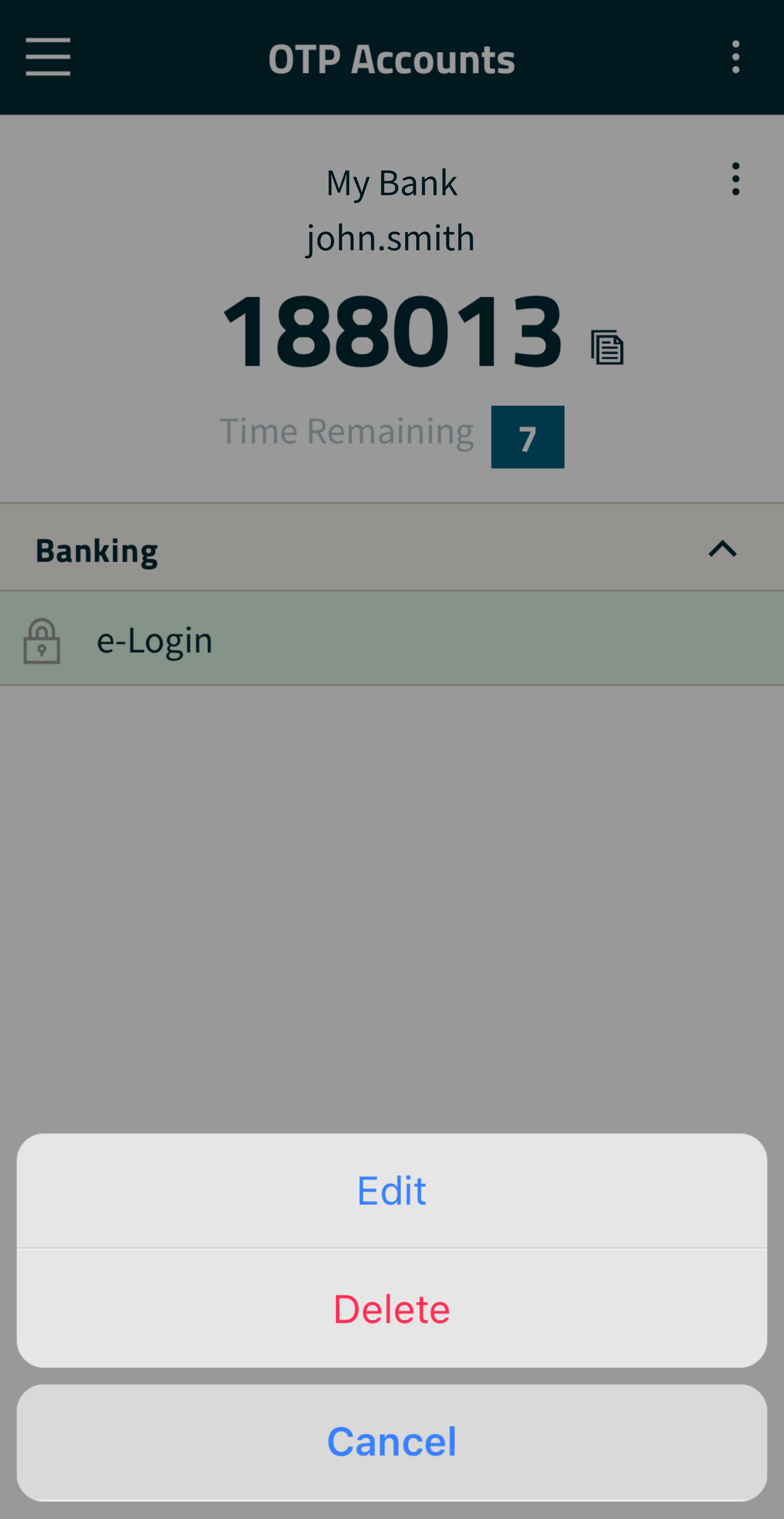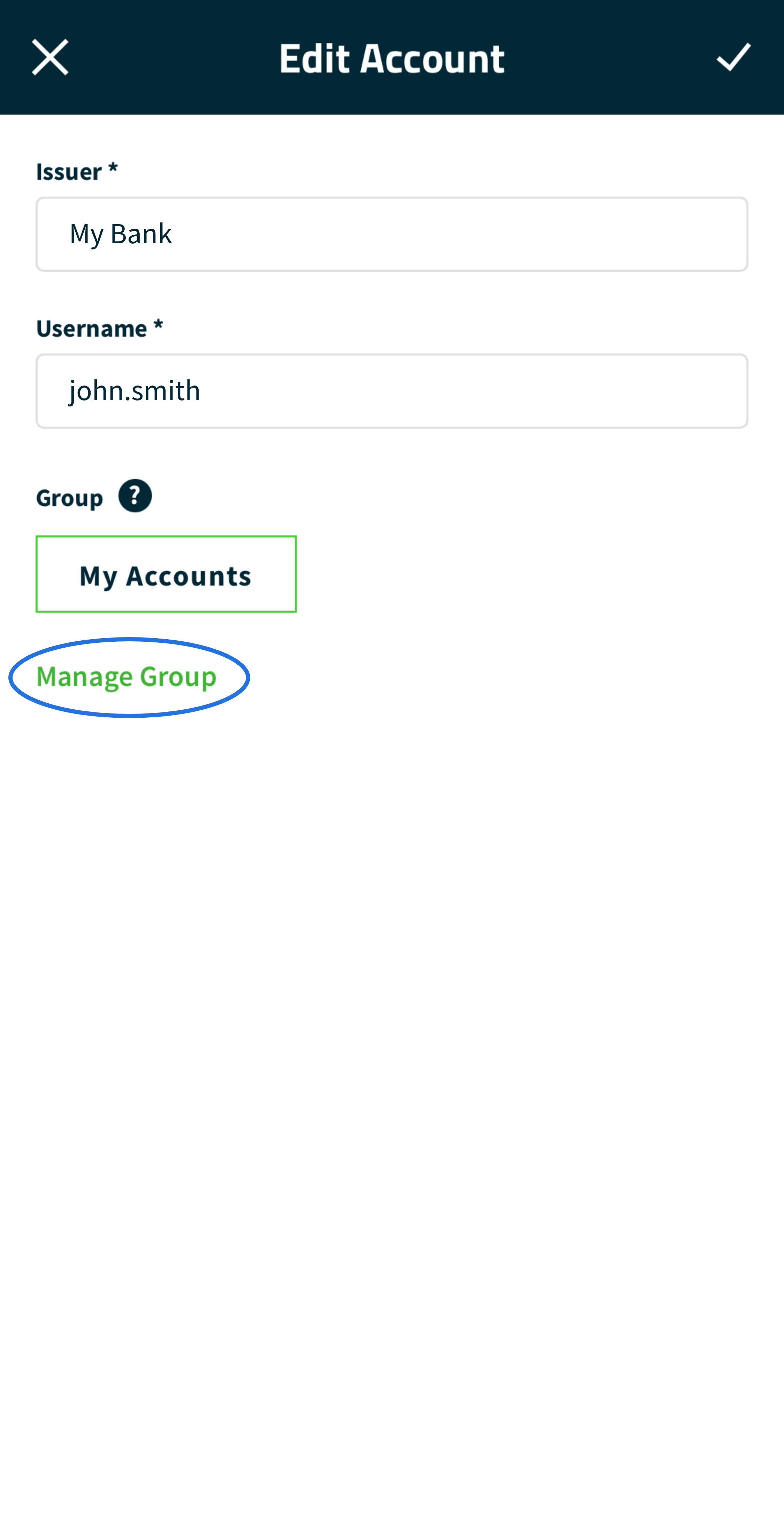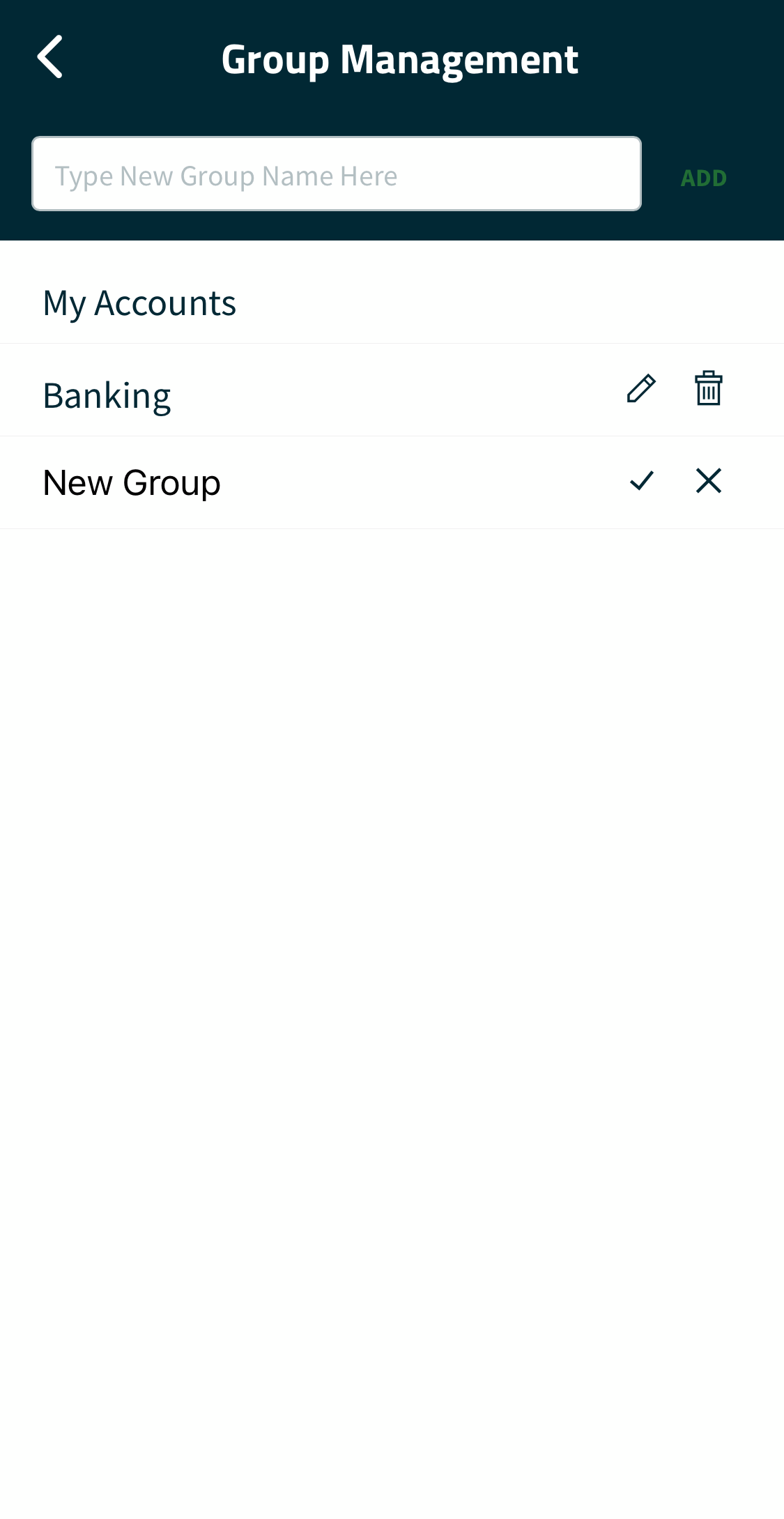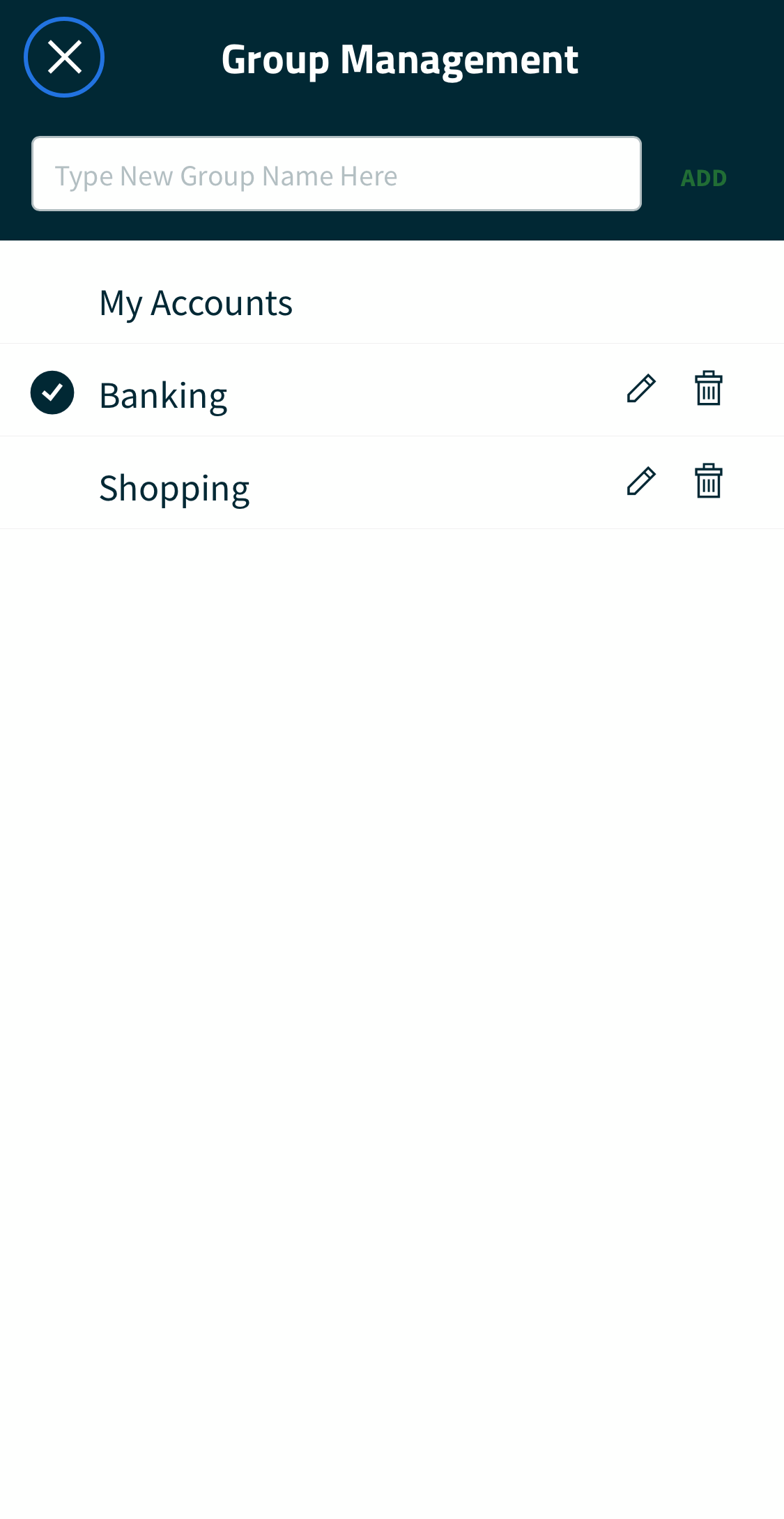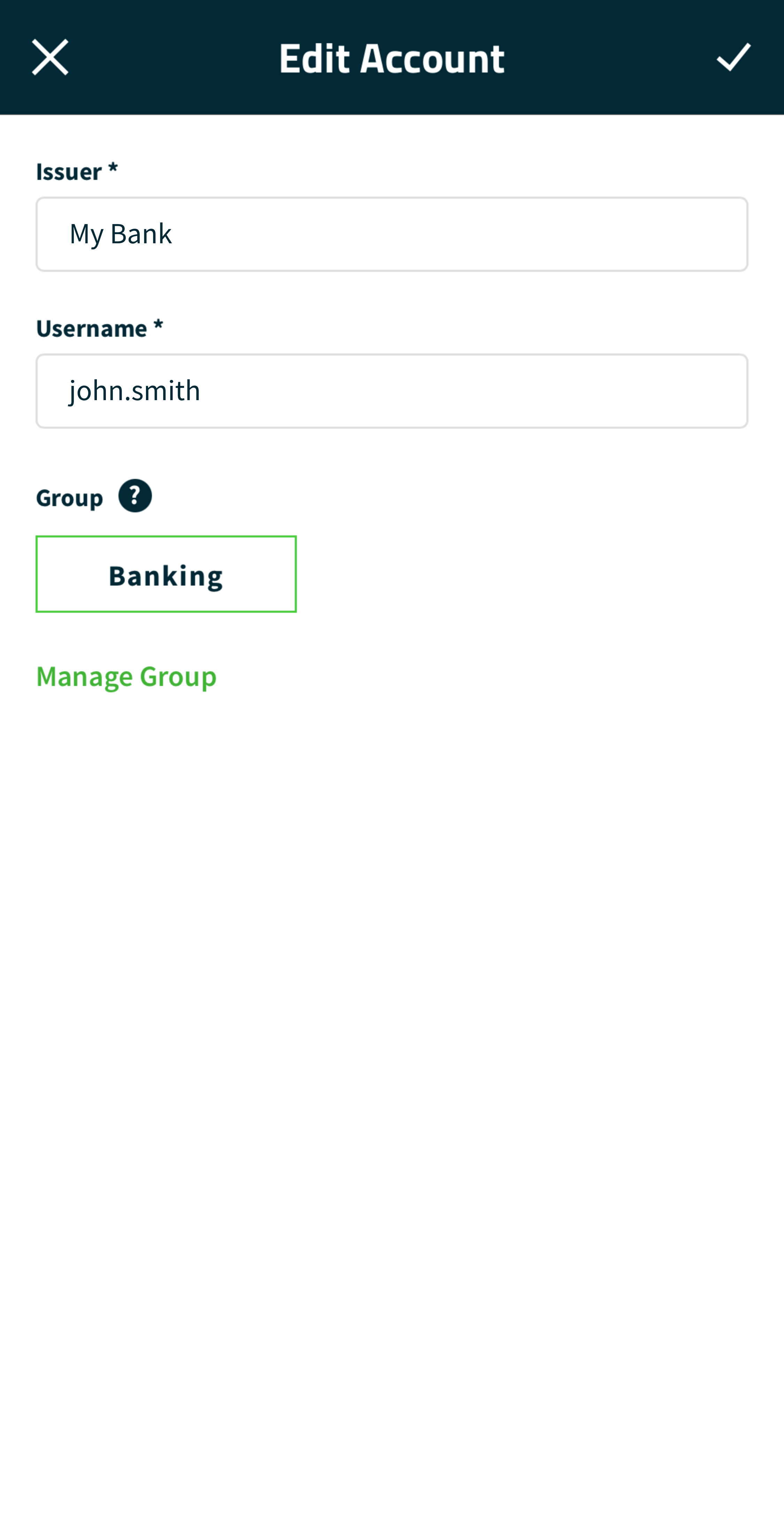FIS Authenticator
Add/Edit Account Group Assignment
Step 1: Groups can be added when an OTP account is first added or edited after.
Step 2: To edit the group assignment of an existing account, tap the vertical ellipsis icon to the right of the issuer (the icon against the white background).
Step 3: Select "Edit" and you will see the "Edit Account" form (similar to the "Add Account" form).
Step 4: Tap "Manage Group" to create a new group name or select an existing group name to assign to the OTP account in focus. Enter the name of the new group in the form field and tap "Add" to add a new group.
Step 5: When you create or find the group name you want to assign, tap it and a checkmark will appear to the left of the name. Tap the "X" icon in the upper-left corner when complete.
Step 6: Observe the name of the selected group and tap the check mark icon in the upper-right corner to complete the process.