Manage your EBT and government benefits in one app
The ebtEDGE mobile app from FIS® provides Electronic Benefits Transfer (EBT) cardholders a secure way to track and manage Supplemental Nutrition Assistance Program (SNAP); Temporary Assistance for Needy Families (TANF); Women, Infants, and Children (WIC); and child care benefits.
Take control of your benefits
With our ebtEDGE mobile app, you can use your smartphone to check your EBT balance, view recent deposits and benefit schedules, and review your transaction history – all without calling an automated phone line.
The app also includes card management tools to help you reset your PIN, order a replacement card and manage multiple EBT cards. Security features, such as biometrics, card freeze and unfreeze, and blocking online or out-of-state transactions, help protect your benefits from fraud.
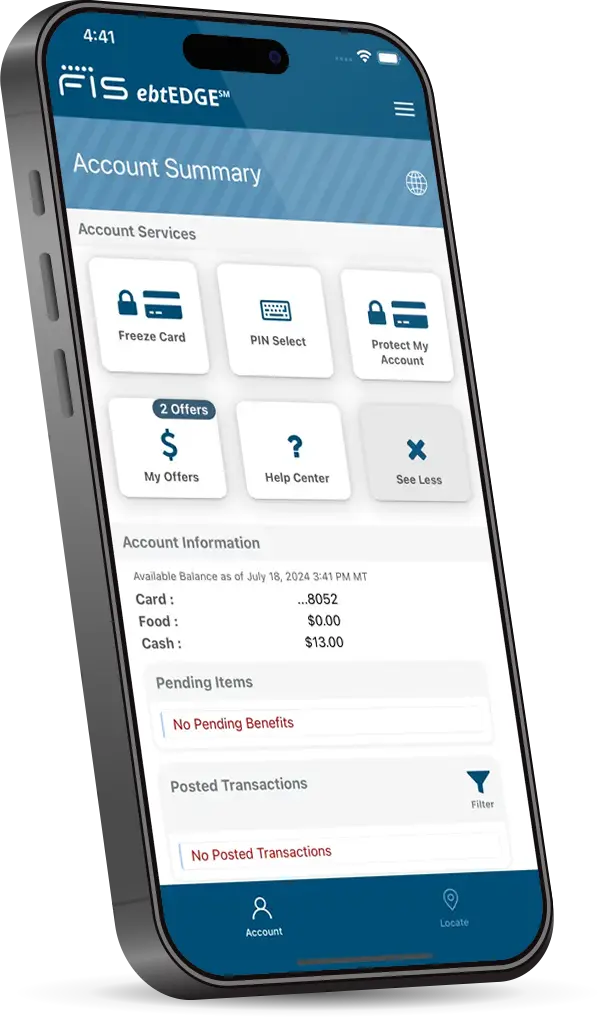
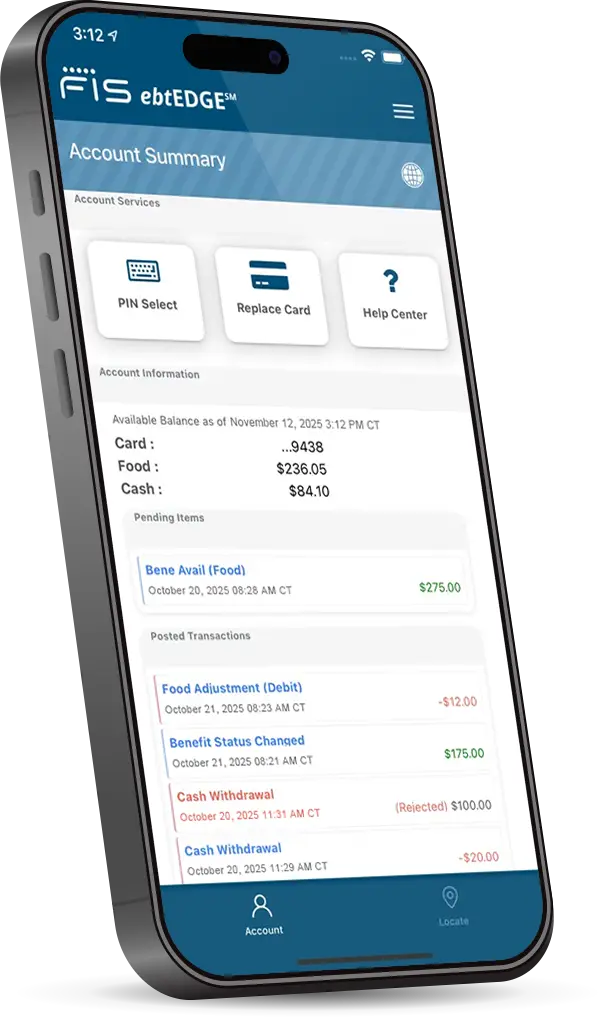
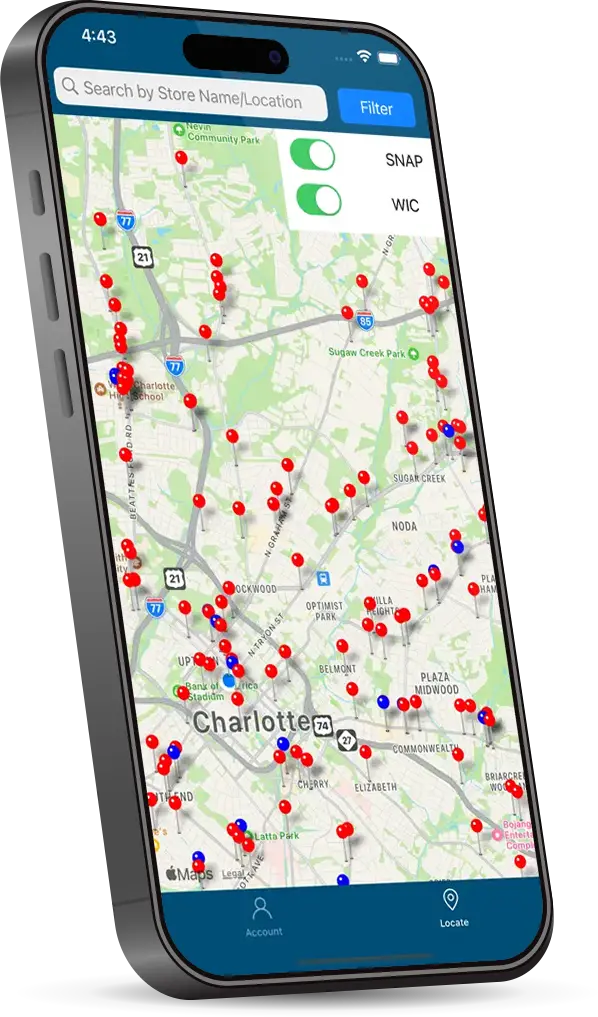
How can I check my EBT balance and deposits?
- Quickly check your current EBT balance and view your deposit history.
- Review up to a year of transaction history, including purchases and ATM withdrawals.
- View upcoming benefit schedules to know when funds will be available.
- Track multiple EBT accounts in one place, making it easier to manage benefits for your entire family.
How does the ebtEDGE mobile app prevent fraud?
- Log in with fingerprint or facial authentication for added security.
- Temporarily freeze your card between uses and unfreeze anytime to pay.
- Regularly update your PIN and block transactions from unfamiliar states or online merchants.
- Reset your PIN, order a replacement card or dispute transactions directly through the app.
What tools and support are available in the app?
- Locate SNAP retailers and ATMs near you with built-in location services.
- Set your preferred language (English, Spanish or Haitian Creole) for easier navigation.
- Use resources and the help center in the app for troubleshooting or support.
- Manage app security settings, including deleting accounts and viewing disputes.
FAQ
What is the ebtEDGE mobile app, and who can use it?
How do I log in to the ebtEDGE mobile app?
The login page follows a multistep process to allow you to access the app. If you’re not yet registered, select “register here” on the login page. You will need to provide your name, email address and phone number, and create a unique User ID and password. After creating an account, you must link your EBT account to your User ID by entering your card number and verifying your identity. Once set up, you can log in using your User ID and password.

